—thanks to Designer Digitals for this tip!
As you work with text in Photoshop and PSE, it?s sometimes nice to see what it would look like in a different font. Here?s a quick way to view your message in different fonts.
Get the Text tool and type your message. Highlight the text, then click once in the box containing the font name in the Options Bar. Click the down-arrow key on your keyboard to view your text in the next font in the list. Click the down-arrow again and again to preview your text in the fonts installed on your system. Press the up-arrow key on the keyboard to scroll back up the list. Holding the arrow key scrolls through your fonts quickly.
When you find the perfect font, click the checkmark to confirm the change.
Subscribe to:
Post Comments (Atom)









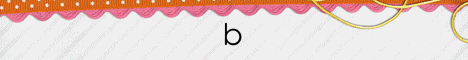
No comments:
Post a Comment