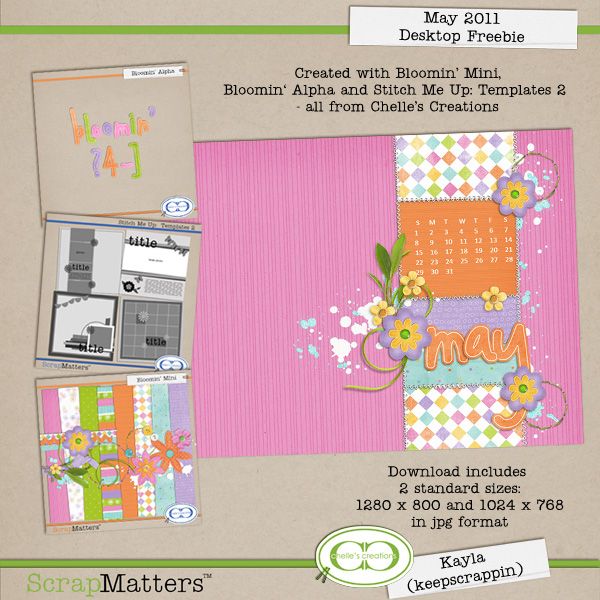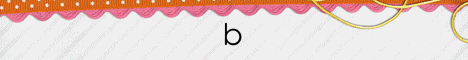Hi Everyone... It's Jenn (jk703) here to show a sneaky easy peasy tutorial to sharpen with a slight pop for your photos! Plus, we are going to learn another filter that is available in Photoshop and Photoshop Elements. We are going to look at the High Pass Filter today...
The High Pass Filter adds a little pop to your photos within seconds and is really easy. The filter allows you to control the awareness and emphasis of the edges of objects that are in your photos. It is also used to sharpen your photos when they might just be a tad out of focus. Here we go...
Here is a Colin... my model for this tutorial! lol! My image is unedited and hasn't been processed at all.
1. First, save your image so the original will be available in case there are any problems. Duplicate your photo onto a new layer. (PC Ctrl-J and Mac Cmd-J).
2. Working on the new layer, choose Filter > Other > High Pass.
3. Set the radius of the pixels somewhere between 3 and 12. Click on Apply. I know that is a large range, but play with it, you can always undo! For my example, I used a radius of 4.7.
4. Now, in the Layers Palette, you are going to change the blend mode of the duplicate image, the one that is grayed out. Choose Overlay.
5. Play with the opacity of the overlay, and you will see slight differences in the edges in your photo. This brings out some of the color and allows for an easy simple pop.
Tips:
- To sharpen the photo without a color pop, try the Soft light or Hard Light blend modes.
- Adjust the sharpness based on what you will be doing with the photo - print or web versions.
- Try creating different layers, and changing the blend modes, and opacity to see what you like the best.
- Try it out on your layouts before uploading to the galleries! A little sharpness goes a long way!
Another example is my sandwich, yes... my life-like magnet sandwich! Looks realistic, right?!
Before High Pass:
After High Pass:
See the top of the sandwich and edges -- they are a little more defined with just a tad of a pop added to the color.
There you have it - an easy pop and sharpen! Hope you enjoyed this tutorial! I'd love to know what you want to see here on Chelle's blog - so be sure to tell us in the comments! Enjoy the rest of your week!
Thanks for visiting!
Jenn (jk703/The Typative Scrapper)