Now in the scrapbook world, our spotlight today is Keepscrappin. Her real name is Kayla and she's from Utah. Here are some things we talked about...
What is you fav Chelle product?
hmmm... I love them all, but my favorite has to be Wet Paint Alpha - I love to use it. It's a great go-to alpha, comes in several colors already, and is easily recolored to match any layout I'm working on. I have to resist the temptation to put it on every layout. Now, she did answer this before we saw the awesome new painted alpha from Chelle! We were all in a rave scrapping this week because we love her painted alphas.

How long have you been scrapping?
I've been scrapping for 14+ years. I was a paper scrapper first, but switched to digi almost 5 years ago when my youngest was born. My friend, Amy, told me she was learning digiand since I'm a computer geek I checked into it. I was skeptical at first; (I had thick paper layouts from all the fun embelishments) but I was hooked to digi instantly. Digi gives me so many more options, costs less, is less messy, and most importantly feeds my computer and scrapbooking addictions all in one!
How do you convert your pages to 11 x 8 1/2?
Do you open up your canvas and just crop it? or are you more scientific than that? Yes, and Yes! My process all depends on what the square template looks like. Most times I open the template and get my crop tool. I set the width to 11 in and the height to 8.5 in and the resolution to 300 ppi. Then, I drag a selection over a portion of the template. If I can select everything
from the template I want with the crop tool, I'm good to go. If not, I make another blank document that is 11 by 8.5 at 300 resolution and then go to the 12x12 template and select all the layers I want to use. While I have the layers selected in the layers palette, I right click on one of the layers and pick duplicate and use the drop down menus to copy those layers to my blank 11x8.5 document. Then, I switch over to the 11x8.5 doc and while those layers are still selected, I use the transform tool while holding down the alt key and resize down from a corner until everything fits on the page. I'll move things around a bit to suit my liking. Then I save the template with the original name and _LAN added to the end so I can use it again.
What made you convert to 11 x 8 1/2?
Well, actually I've always been a mostly rectangle scrapper. When I started paper scrapping, I did 8.5 x 11(portrait) pages and then, I started doing the grandma books that were 5.5x8.5, so all my 11x8.5(landscape)pages, are really two-page spreads. I cut them apart after printing to put in her books. My disney trip albums are 12x12, cuz that's what size the cute Mickey albums I bought are. I guess I just scrapbook whatever size suits the project I'm working on. I also like the 8.5x11 or 11x8.5 pages, cuz I can use regular sheet protectors and scrap
book albums that are available at my local SB store to store them. It's also cheaper to print 2 rectangle layouts on a 12x18 at Costco than 2 12x12 layouts. Oh and one more benefit of the landscape rectangle layouts is that my yearly calendars are a breeze, cuz I just use layouts I've already made for the grandma books for my monthly toppers. Yay for killing two birds with one stone!
What do you love about being on a CT?
Well, besides my CT discount. I love being one of the first to be able to scrap with all the latest and greatest products from my favorite designers. Being on a CT is also nice, cuz I
What do you love about being on a CT?
Well, besides my CT discount. I love being one of the first to be able to scrap with all the latest and greatest products from my favorite designers. Being on a CT is also nice, cuz I
've met so many great scrappers/designers, and learned so much from them - both scrapping and IRL stuff too. You guys are my CT family... I love ya, girls! I also want to say that I love being on my CTs, and I'm so glad that some designers took a chance on me with all my rectangle layouts and let me CT for them! Thanks ladies! They've got the vision for just how versatile digi scrappin can be!
What do you struggle with as a scrapper?
hmmm... where do a start? I'm too slow. I'm a perfectionist, so I spend way too much time rearranging and trying different papers, ellies, etc on my layouts. That's one of the beauties of digi, but also one of the curses, since it's so easy to swap out things and try all
What do you struggle with as a scrapper?
hmmm... where do a start? I'm too slow. I'm a perfectionist, so I spend way too much time rearranging and trying different papers, ellies, etc on my layouts. That's one of the beauties of digi, but also one of the curses, since it's so easy to swap out things and try all
your options. I also have a hard time scrapping with just one kit. I'm getting better at it, but I still love mixing things from other kits. It's just gives me more options. I know, I know, that adds to my problem of being too slow
What do you love on your pages/what is your favorite thing to put
What do you love on your pages/what is your favorite thing to put
on pages?
I love clever TITLES. Every page has to have a title, although not every one is clever. I love to play with words, fonts, alphas, ellies to make my titles shine. I also love flowers - since they are prolly on just about every page I do and stitches are at the top of my favs
I love clever TITLES. Every page has to have a title, although not every one is clever. I love to play with words, fonts, alphas, ellies to make my titles shine. I also love flowers - since they are prolly on just about every page I do and stitches are at the top of my favs
too!
What is a little known fact about you?
I hate football and my husband hates that I spend so much time scrapping, and thinks I love it more than him. He wants me to come watch sports with him. But really I don't love scrappin more than him, I just let him think that so he has something to razz me about. Hence my username - keepscrappin. I just gotta keep on scrappin to get it all done. Maybe
What is a little known fact about you?
I hate football and my husband hates that I spend so much time scrapping, and thinks I love it more than him. He wants me to come watch sports with him. But really I don't love scrappin more than him, I just let him think that so he has something to razz me about. Hence my username - keepscrappin. I just gotta keep on scrappin to get it all done. Maybe
someday, I'll get caught up and can watch the football game with him. NOT! I really do hate football!
Here are a few of Kayla's layouts:
Her most recent layout with the new painted love alpha:

Her favorite Chelle layout:

And one more, because I loved this layout!
The images are linked to Kayla's gallery so you can check out all her credits and leave some love. Thanks Kayla, for letting us get to know you better! Have a great Sunday!










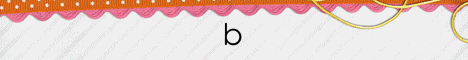
No comments:
Post a Comment