Hi Everyone! It's Jenn (jk703) here today to bring you some info about your precious scrapping and computer space!!!!
We all love our digi supplies, right?!? We've got to make sure we are clearing some room on those hard drives so that you can get some more goodies at Chelle's awesome store! I'm sure you are like me, and there is a ton of kits and ellies in your wish lists!
For my examples I used Chelle's Kit, Tell Me More that comes included with her Journaling Class! It is an AWESOME kit, and the Alpha is fantastic! Sign up today! It starts in January 2011!
When you create a layout, many times you place papers, ellies, and all those fun digital supplies on your layout - parts of those items are laying out in the out of bounds area! When you look at your layout, and click to move something, you might see this oversized bounding box:

This bounding box means that there are items hanging off your page and taking up space! Things that you might not be able to see on your layouts are taking up valuable hard drive space! Here is how we remove and save space:
Choose Select then All.

Once you choose to select All, you will see the marching ants around your layout. It should appear like this on your screen:

Next, you will choose Image > Crop. Click on this and your layout will be trimmed of all items that you cannot see hanging off your pages, and don't need to keep.

This does not delete hidden layers. Hidden layers can be deleted directly from your layers palette by right clicking on the layer and choosing delete.

Why is this important to do to each .psd file you might have? Space! A regular single page layout file can be trimmed and save over 10MB of space! That might not be a lot as a layout, but think of that times 10 layouts! 10MB x 10 single layouts = 1 GB of space! Keep doing that and you will allow your computer to be a little more efficient! Plus, the best part is that you get to fill that space with more digital goodies! Woot!
Hope that helps you free up some space! Let me know if you have any questions - would love to know how much you trimmed today!
Thanks!
Jenn
(jk703)









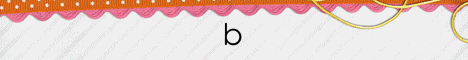
Thanks Jenn...I'm definitely going to try that!
ReplyDeleteI've always wondered how to do that! Thanks for the info :)
ReplyDelete