Thursday, September 2, 2010
Get more from your alphas...check out this tutorial!
I am in LOVE my newest alpha...the one in Kick it! And I wanted to share with you some quick ways to recolor it and make it even more versatile.
For all you photoshop and photoshop elements users...
Start with one of the letters in the alpha. You can do all the letters at once if you flatten them to one layer (but not if they overlap...then just repeat this for every letter)
Add your favorite paper on the layer above and group the two together. (Ctrl-G or alt click when you mouse over the crack between them in your layers palette)
Now change the blending mode to lighten. (This won't work for papers darker than the black of the letter, nor papers lighter than the white of the border...but stay tuned I have a tip for those borderline papers)
TA DA!
Here's another twist to make it even more versatile...what if you don't want white around the edge, what if black would suit your needs better. Go back to just the letter, but this time the first step is to invert the letter. Invert is found under Image or just use Ctrl-I. Now the alpha is white (kinda grey) with a black edge.
Add your favorite paper and clip, this time choosing darken as the blending mode:
If you look closely, some of the grey of the alpha is showing through. So here's the extra tip (it works for those borderline papers too.) Use the levels command (ctrl-L with the alpha layer chosen) to adjust the original alpha. If you are working with the black version, move the far left slider (the black one) to the right. If you are working with the white version -- like we are here--then move the far right slider to the left.
It'll take out the light grey leaving our alpha perfectly aqua.
Now you can tweak this alpha to work perfectly on ANY layout! Woo Hoo! Leave me a comment telling me which Chelle's Creations kit you'd use it with and one lucky winner will get the alpha FREE! Reply by 9/6 to enter.
Karen tried it out on this layout:
Isn't that alpha FABULOUS!!! Wait 'til you see the CT layouts tomorrow. You're going to LOVE it. Definitely a MUST HAVE alpha...worth the price of the whole kit.
See you tomorrow!
--Chelle
Subscribe to:
Post Comments (Atom)


















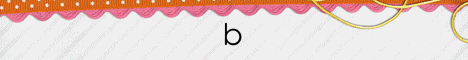
I can't wait to use it with Batter UP! Just in time for me to scrap my baseball vacation. Thanks for the tutorial. Now I need to look at all my alphas in a different light!
ReplyDeleteThanks!
Kelly
Looks perfect for Chillin' & Grillin'.
ReplyDeleteWhat a great tip! I would use it with On the Trail - I just got that kit and I love the colors and elements, but another alpha style would be great!
ReplyDeleteSweet Thing...love that alpha! Thanks for the tutuorial...fun to learn new things!
ReplyDelete~Dolores
Amazing tutorial, I´d love to use it with Ticket to ride!
ReplyDeleteOh my goodness this is such a fantastical tutorial. Thank you so much for sharing this great tip. My alphas are def underused, but that is about to change! Woot! The possibilities are endless! Oh my... I could go crazy with Sew Crafty or even Kick it Up or Back 2 School - oh goodness this alpha technique could be applied to any page! I am sooo essited to try this technique on my next layout. Thanks for the chance to win one of your fantastical kits and the opportunity to put the alpha trick to good use.
ReplyDeleteGreat tut Chelle!
ReplyDeleteI love the alpha from Kick it Up so would definitely use it with it!
ReplyDeleteAwesome tutorial!!!! I really like the alpha in Bug Catcher. You rock, Chelle!!!
ReplyDeletethanks for this great tutorial!!! I'm going to try it with Bug Catcher my fave alpha of yours
ReplyDeleteI would use it with history lessons! Thanks for the great tut and the chance to win the alpha!
ReplyDeleteOn the trail...thanks for the tutorial! I can't wait to try it.
ReplyDeletethank you for sharing this!
ReplyDeleteWith Thankful Hearts...thanks for the tutorial!
ReplyDeleteHmmm...this is a great tutorial! I use SBC3 and sometimes I can recolor, but if I flatten and add papers I lose any outline that was there. It's cool to see how many more options PS has though!! I would use this with ANY kit that has a paper style alpha in it! Your alphas ROCK. I'm posting late by 14 minutes for your contest though... =(
ReplyDeleteLOVE that, definitley will try it!
ReplyDeleteI could use this with ALL yours kits for sure! Right now I am working on some school layouts so the Back2School Kit would work great.
ReplyDeleteGreat tutorial and alpha :)
Wonderful tut! Love that awesome alpha! Reminds me I should should them more than I do! Looks so much better than just plain ole text.
ReplyDeleteThank you so much for this AWESOME tutorial!!! The alpha is great and very versatile. While I think it would work with just about any kit, I would use it with Bug Catcher, which just happens to be one of my favorite kits ever!!!!
ReplyDeletethanks for the gerat tut! very fun idea! and i'd love to win in harmony. thanks for the chance!
ReplyDeleteI'd love to use "In Harmony". Looks like an awesome kit.
ReplyDelete