
Hi Cara (aka colson) here today with the first installment of "How To." ...How exciting!! My topic today is a skill that eluded me until I figured it out by accident. (Isn't that the way the best things are discovered?) Today I'm going to show you how I recolored/retextured Chelle's Batter Up Alpha from red to green. Now I know there are many ways to recolor things, but this one gave me the best results for my page.
First, here's my finished lyout with a green alpha. How did I get it that way? Well hold on to your mouse... I'll show you!
Here's the layout with the Alpha placed as I want it, but it's red. Now red would still look pretty nice on this layout, but I really want it to be less obvious - I think green will fade it back a bit.
So, I open, place and size a paper (the color I want the Alpha to be) on the layout. We'll work on the "S" first. Make the "S" layer active by clicking on that layer on the Layers Palette. Using the Magic Wand tool, click on the red part of the "S". You'll see dancing ants around it.
Then, click the paper layer on the Layers Palette (leave the dancing ants active!)
Once the paper layer is active, hit the Delete button. What you should have left is a letter shape in the color you chose. Now if your new paper letter layer is below your Alpha, you won't see it yet. Trust me, it's there... it's just under your Alpha. all we have to do is move it. First, let's click Select -->Deselect to get rid of the dancing ants. Then go to the Layers Palette, grab and drag your new paper letter layer above the Alpha letter you've recolored.
For good measure, we're going to clip the new paper letter to our Alpha so they stay together. To do this, right click on the paper letter layer and select "Create Clipping Mask". It will appear in your Layers Palette like my photo above.
And Viola!!! You've got the first letter done. Just complete those same steps again for each Alpha letter and in no time, you have a unique recolored Alpha. I hope you've enjoyed this tutorial and found it helpful.
Try this technique with an alpha and a paper and link us up here so we can leave you some love. Thanks for joining me!









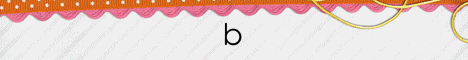
Thanks so much for the tip! I'm still a newbie when it comes to all of the PS/PSE tricks!
ReplyDelete